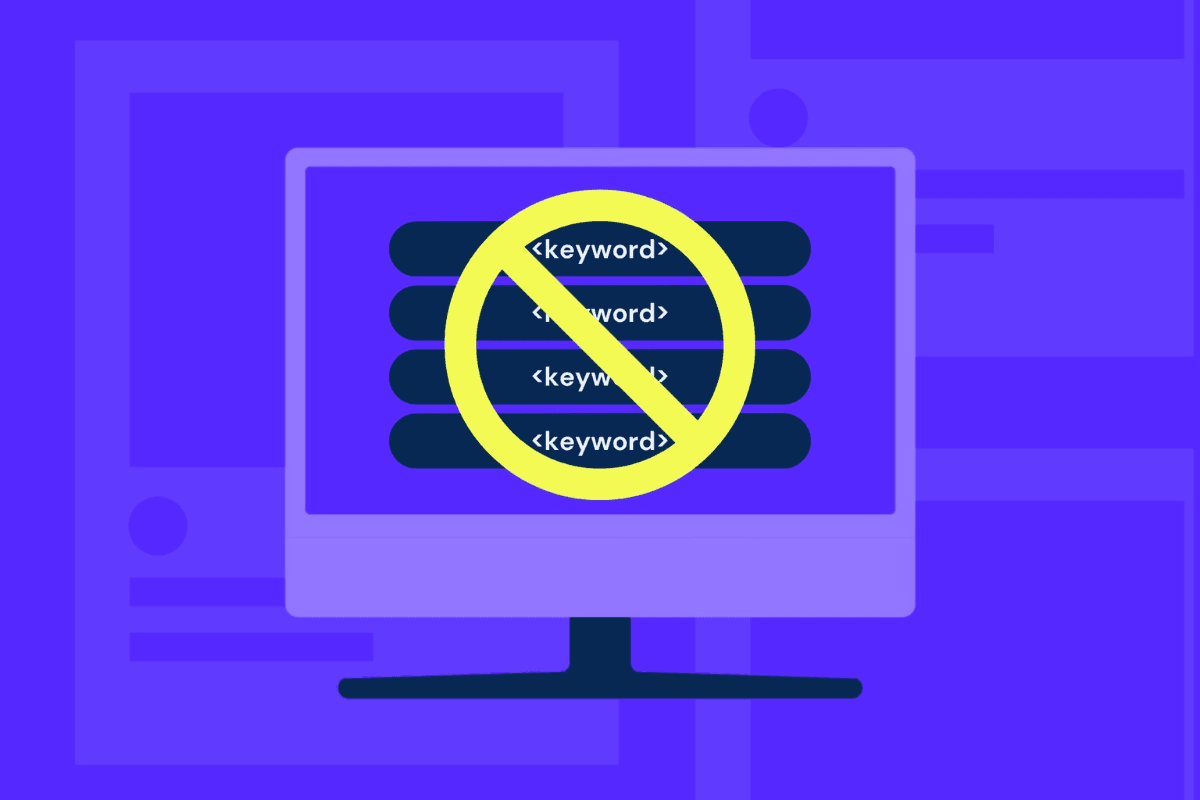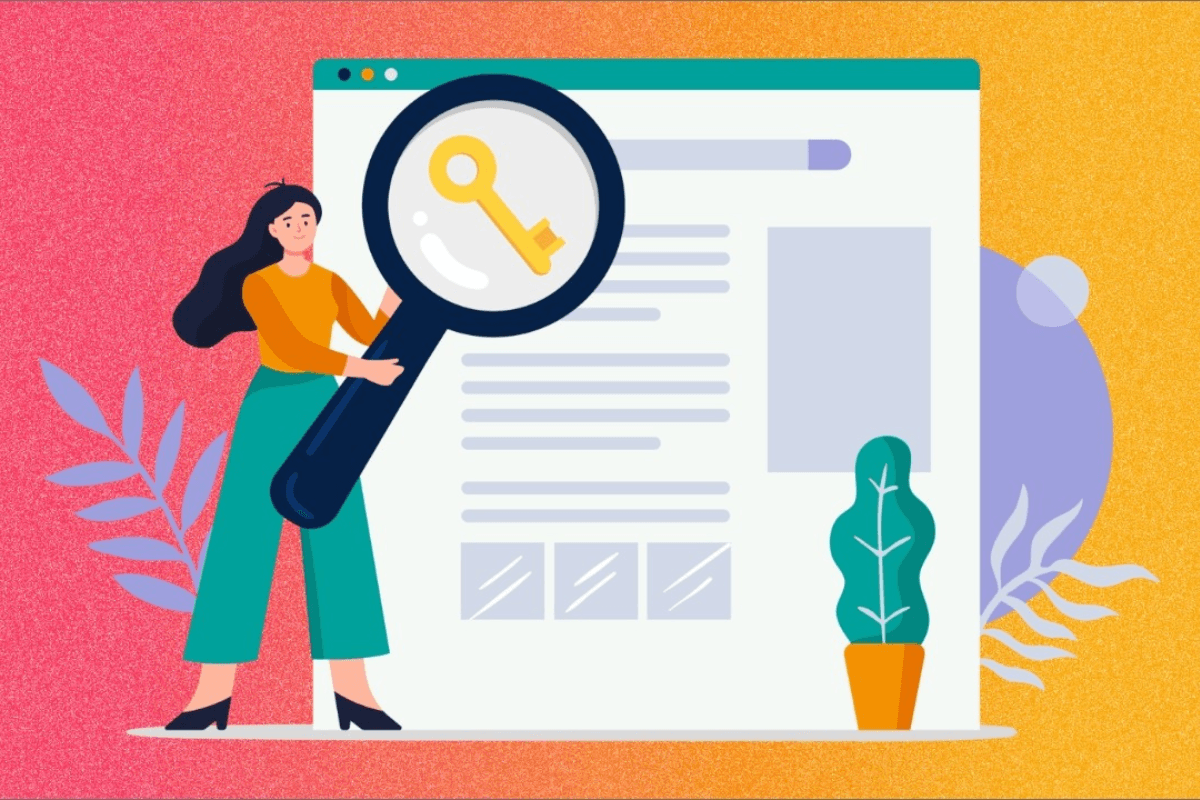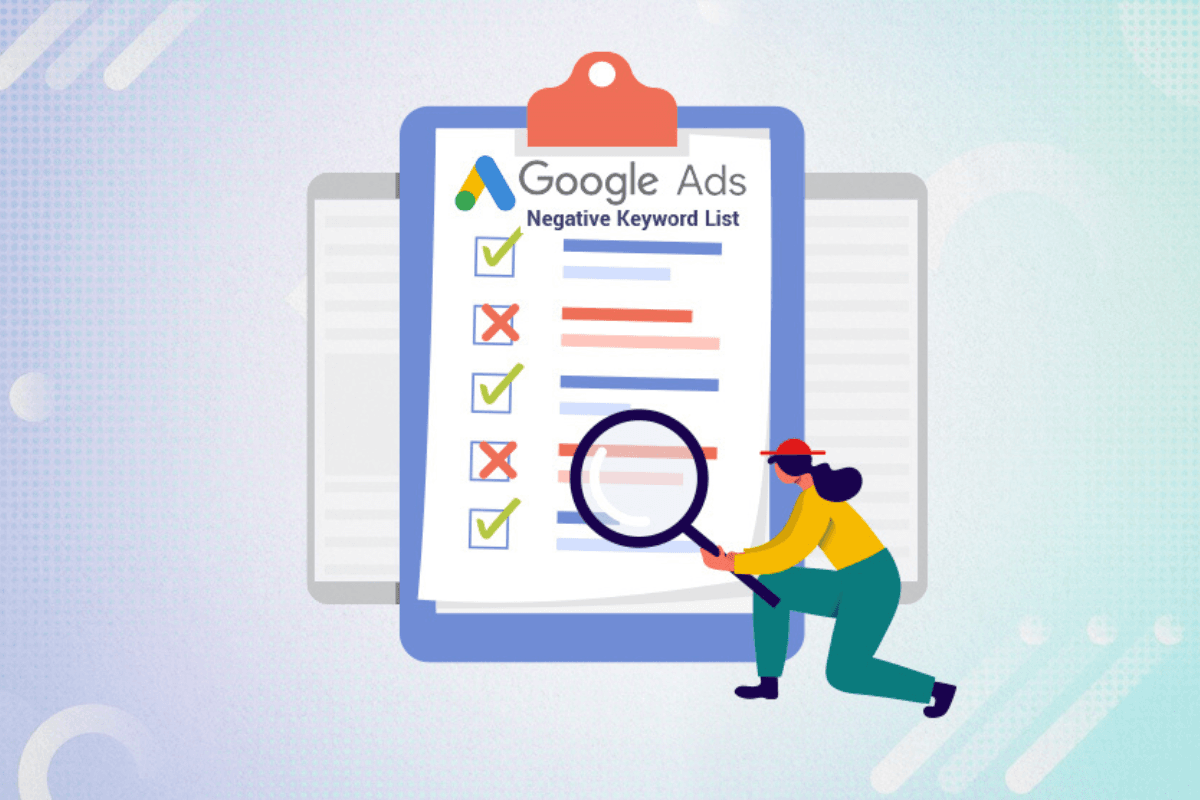In a surprising move, Google appears to be testing negative keyword lists in Performance Max (PMax) campaigns – a feature previously unavailable and explicitly ruled out in its own documentation.
Table of contents
This unexpected development is making waves in the Pay-per-click (PPC) world, especially among advertisers who’ve long struggled with irrelevant queries and lack of targeting control in PMax.
What’s happening?
In July 2025, Google Ads users began spotting negative keyword list options within the settings of their Performance Max campaigns. Screenshots shared online showed that advertisers could now attach negative keyword lists to their PMax campaigns – directly contradicting Google’s support documentation, which still says:
“Negative keyword lists aren’t available to use in your Performance Max campaigns.”
The feature was first highlighted by PPC expert Adriaan Dekker on LinkedIn, with credit to Jeremy Young and Alyssa Knab from Young & Digital for discovering it.
Why this matters
Performance Max is known for its automation, but that same automation has made it difficult for advertisers to exclude irrelevant or brand-damaging keywords.
For years, advertisers have called for greater control over where their ads appear, especially when it comes to brand safety, wasted spend, and unqualified traffic.
If Google is genuinely rolling out this feature, it could give campaign managers much-needed flexibility to:
- Exclude low-quality or irrelevant search queries
- Improve campaign efficiency and ROI
- Protect brand image across Search, Display, and YouTube placements

Is this a test or a glitch?
At the time of writing, Google has not released an official statement. So what we’re seeing could be:
- A backend test in select accounts
- An early rollout for future updates
- Or possibly a temporary glitch in the user interface
Until Google confirms the change, advertisers are in “wait-and-see” mode.
What should you do now?
If you’re running PMax campaigns, here’s what we recommend:
✅ Check your PMax campaign settings – is the negative keyword list option visible?
✅ If yes, test carefully and monitor performance for changes in traffic quality.
✅ If no, continue using account-level negative keywords as your main workaround.
✅ Document everything – if this feature becomes permanent, your early data could offer an edge.
Final thoughts
Whether it’s a bug or a beta, this potential update is one of the most anticipated changes to Performance Max since it launched. If it rolls out officially, expect a big shift in how advertisers optimise PMax – and how much value they can extract from it.
For now, keep a close eye on your Google Ads interface. And if you need help interpreting what these changes mean for your business…
📍 Looking for a trusted Pay-per-click service in Gold Coast?
Let our local team of certified Google Ads specialists audit your campaigns – no obligation. Get in touch with us today.